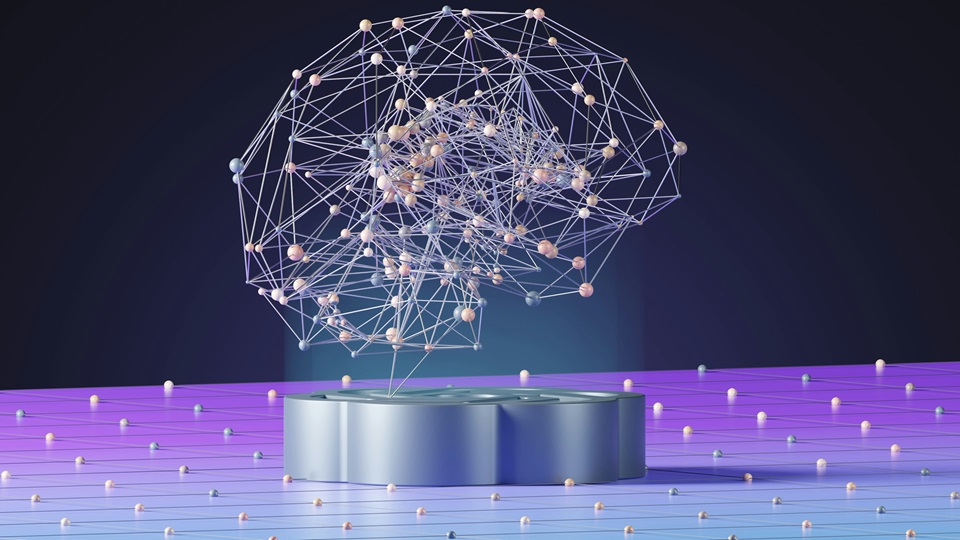Recently I got an error message from WMI provider, after some search I found and come to a solution:
Recompile .mof & .mlf files by running the following commands from an Elevated Command Prompt (Admin):
CD C:\Windows\System32\WBEM
dir /b *.mof *.mfl | findstr /v /i uninstall > moflist.txt & for /F %s in (moflist.txt) do mofcomp %sTo give some context, I run DFSR for file replication and for some unknow reason the service wasn`t starting on one server and on another I just couldn’t get the queue status, after running the command above and restating, everything come back to work.
If you want to read the details regarding WMI you may want to check the Microsoft portal clicking here.